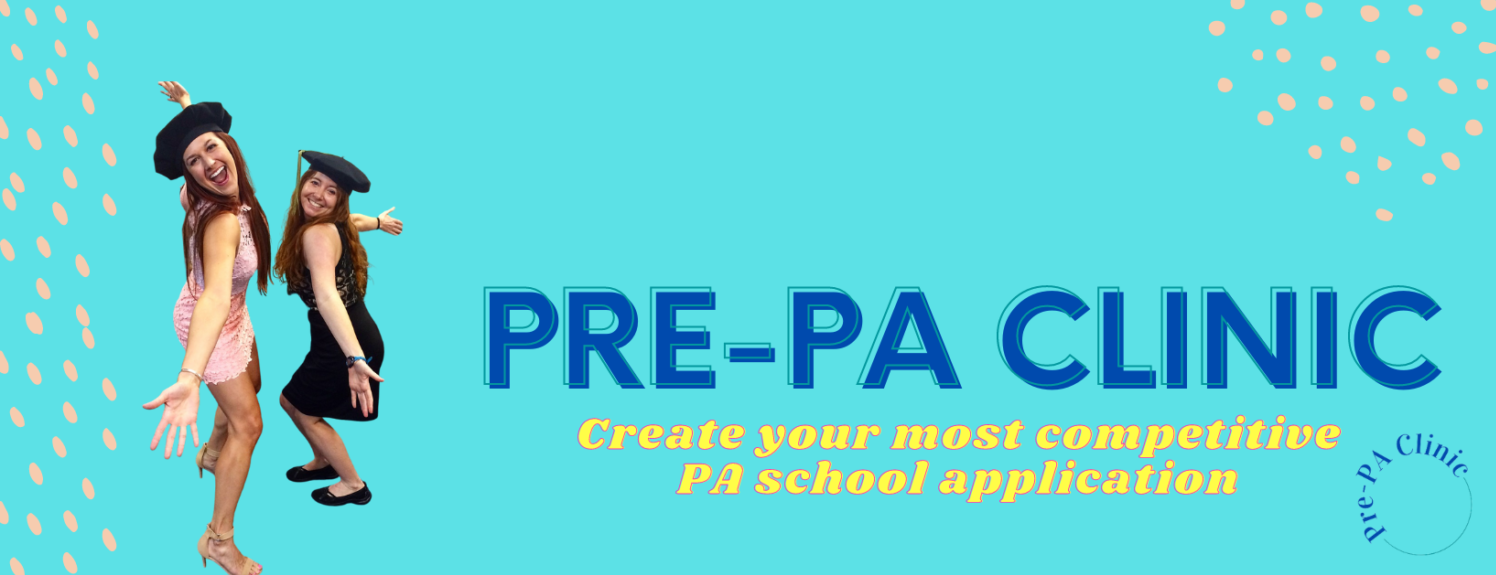If you’re gearing up for the PA school application process, you’ve probably realized that tracking your hours for patient care and shadowing is a critical step. These experiences are not just about meeting minimum requirements—they tell the story of your journey to becoming a PA. But how do you ensure your hours are accurately tracked and ready to shine on your CASPA application?
Why Tracking Your Hours Is So Important
Your patient care experience (PCE) and shadowing hours are two of the most scrutinized parts of your PA school application. Admissions committees want to know:
- How much time you’ve spent working directly with patients.
- What you’ve learned from shadowing PAs in various settings.
- The depth and consistency of your clinical involvement.
Poorly tracked hours can lead to discrepancies in your application, which might raise red flags. Accurate logging ensures your experiences are clear, organized, and compelling.
Tips for Tracking Your Hours
1. Start Early and Be Consistent
The earlier you begin tracking your hours, the less overwhelming it will be when you sit down to complete your CASPA application. Whether you’re just starting your PCE role or shadowing for the first time, log your hours as soon as possible and update them regularly.
- Consistency Tip: Set a reminder on your phone or calendar to update your hours weekly or bi-weekly. This prevents forgetting details or losing track of dates.
2. Use a Dedicated Tool for Tracking
Tracking your hours can be as simple or as detailed as you need. We recommend keeping details to make it easier on you when putting all of your information into your CASPA portal.
- ***We created a CASPA Record Keeper that mimics CASPA where you can keep a copy of all of your hours and the details of each experience, so that when you’re ready to apply, you can just copy/paste into CASPA. Totally free – get it here – https://prepaclinic.myflodesk.com/caspakeeper!**
No matter what method you choose, ensure it’s easy to update and access when needed.
3. Include Detailed Descriptions
When logging your hours, don’t just write, “Worked as a CNA – 8 hours.” Be specific about what you did and learned so you can remember it later:
- Example: “Assisted with patient hygiene, took vital signs, documented medical histories, and provided emotional support to patients in a long-term care facility.”
- For shadowing: Note specific procedures or interactions you observed and what you learned about the PA’s role.
These detailed logs will help you craft stronger descriptions in your CASPA application later.
4. Separate PCE, HCE, and Shadowing Hours
CASPA requires you to categorize your experiences into specific sections:
- PCE (Patient Care Experience): Hands-on roles like EMT, medical assistant, or phlebotomist, where you are directly responsible for patient care.
- HCE (Healthcare Experience): Roles like medical scribe or unit clerk, where you’re involved in healthcare but not directly responsible for patient care.
- Shadowing: Observing PAs in various specialties and settings.
Keep these categories separate in your log to make CASPA entry easier and to avoid mixing up hours.
5. Verify Hours When Possible
For PCE and shadowing, it’s helpful to have a supervisor or PA verify your hours. Some schools may request proof or contact supervisors to confirm. Here’s how:
- PCE Verification: Keep a record of your supervisor’s name, title, and contact information.
- Shadowing Verification: Ask the PA you shadowed to sign off on your hours or provide a letter confirming your time with them.
Having this documentation ready can save you stress later.
Common Mistakes to Avoid
- Rounding Up Hours: Be honest in your reporting. Rounding up or overestimating your hours can backfire if schools contact your supervisors.
- Lack of Details: Vague descriptions like “helped patients” don’t convey the value of your work. Be specific about your contributions and skills gained.
- Forgetting to Log Hours: The longer you wait to log your hours, the more likely you’ll forget key details. Stay consistent.
How to Enter Hours on CASPA
When it’s time to transfer your logs into CASPA, follow these tips:
- Be Concise but Detailed: CASPA has character limits for experience descriptions, so make every word count. Use action verbs and focus on your most impactful responsibilities.
- Provide Context: If you worked at a lesser-known organization or in a unique healthcare setting, briefly explain what it is and why your role was significant.
- List the Total Hours: CASPA will ask for your total hours for each experience. Use your log to quickly calculate these.
Final Thoughts: Your Hours Are Part of Your Story
Tracking your PCE and shadowing hours is more than just a numbers game—it’s a chance to reflect on the experiences that have prepared you for PA school. By staying organized and consistent, you’ll not only have a smoother CASPA application process but also be able to present a compelling story about your journey into healthcare.
Don’t forget to grab your free CASPA Record Keeper so you can easily log your hours and experiences – Get it here – https://prepaclinic.myflodesk.com/caspakeeper! ✨